Ways to Save Energy With Your Electronic Devices
Having battery issues with your electronic devices?
Fortunately, there are many easy ways to save energy with your smartphone and computer. Read on to see our best energy-saving tips for electronics:
- Be aware of your phone’s temperature: According to Apple, temperatures below 0°C and above 35°C will cause battery problems.
- Use a dark wallpaper:Dark wallpapers use less energy as the battery does not have to illuminate as many coloured pixels.
- Update your apps:When an update is available, make sure to upgrade, as the update may include fixes that can help prolong your battery life.
- Stop charging at 100%:If you fully charge your battery, don’t let it charge more once it hits 100%. Continuing to charge a fully charged battery can cause voltage and temperature stress, resulting in decreased battery performance.
- Take advantage of energy-saving features:Many computers available today come with a sleep mode or power management feature. ENERGYSTAR estimates that using these features will save you up to $30 each year on your electricity bills.
References:
https://greensaver.org/insights/how-to-save-energy-on-your-smartphone/
https://www.energy.gov/energysaver/energy-efficient-computers-home-office-equipment-and-electronics